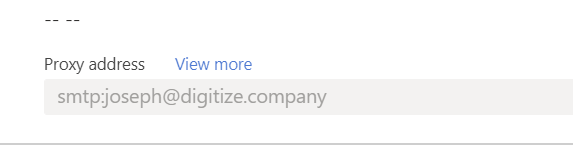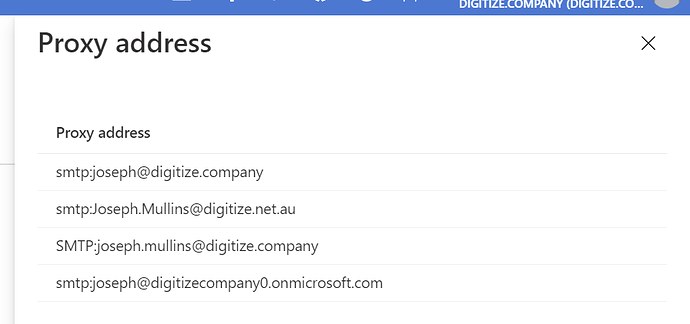Exchange online - Add an email alias through Active Directory Azure AD Connect
Overview
If you do not add the aliases via the authority of the record, IE, on-prem AD, when syncing via Azure AD connect, then the aliases may get removed the next sync from Exchange Admin.
To fix them you need to add via the proxyAddresses attribute in Active Directory
Open Users control panel
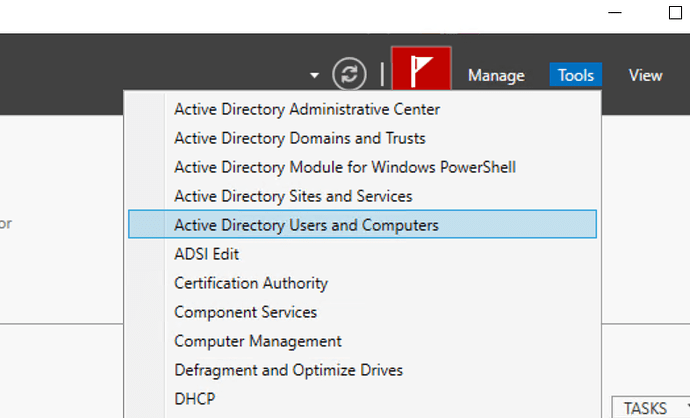
Enable advanced features
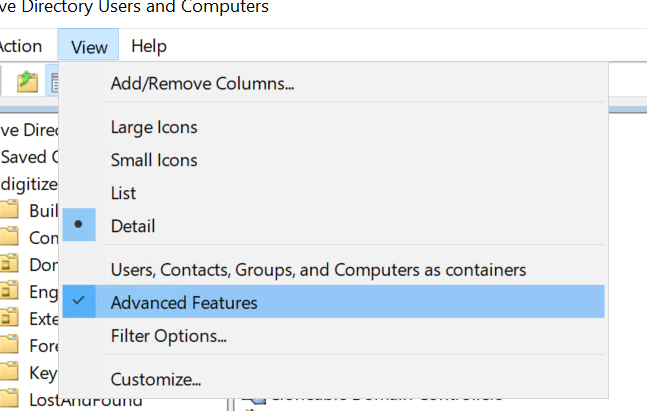
Open attribute editor
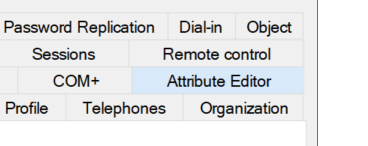
Edit proxy address
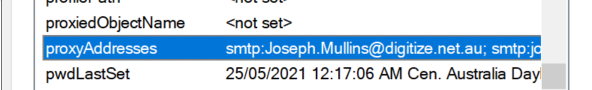
Add emails
Use capital SMTP: for primary email and lowercase smtp for aliases.
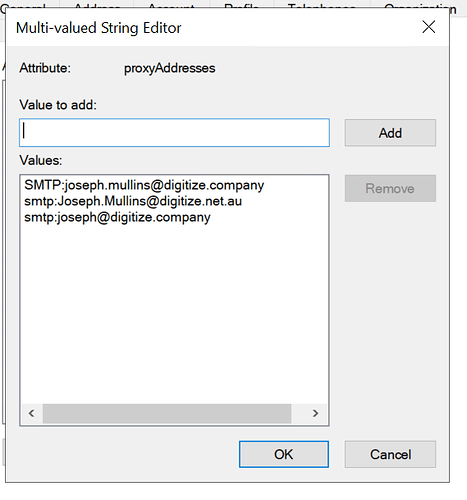
Confirm in Azure AD once synced